


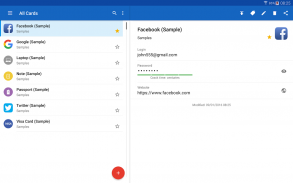
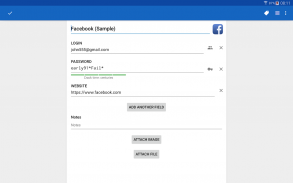








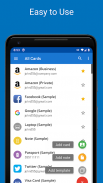


Password Manager SafeInCloud Pro

توضیحات Password Manager SafeInCloud Pro
SafeInCloud Password Manager allows you to keep your logins, passwords, and other private info safe and secure in an encrypted database. You can synchronize your data with another phone, tablet, Mac or PC via your own cloud account.
No subscriptions, no monthly fees! You purchase SafeInCloud once and use it on all your Android devices without any additional fees. You can share this app with up to 5 members of Google Play Family Library.
KEY FEATURES
◆ Easy to Use
◆ Material Design
◆ Black Theme
◆ Strong Encryption (256-bit Advanced Encryption Standard)
◆ Cloud Synchronization (Google Drive, Dropbox, OneDrive, NAS, ownCloud, WebDAV)
◆ Login with Fingerprint, Face, Retina
◆ Autofill in Apps (Android 8+)
◆ Browser Integration
◆ Android Wear App
◆ Password Strength Analysis
◆ Password Generator
◆ Free Desktop App (Windows, Mac)
◆ Automatic Data Import
◆ Cross-Platform
EASY TO USE
Try it yourself and enjoy an easy-to-use yet powerful user interface.
MATERIAL DESIGN
SafeInCloud was completely redesigned to match new Material Design user interface language by Google. In addition to the standard Light theme SafeInCloud also has a Dark theme option to help you saving a significant amount of battery life.
STRONG ENCRYPTION
Your data is always encrypted on a device and in a cloud with a strong 256-bit Advanced Encryption Standard (AES). This algorithm is used by the U.S. Government for protection of a top secret information. AES is also widely adopted worldwide and became the de facto encryption standard.
CLOUD SYNCHRONIZATION
Your database is automatically synchronized with your own cloud account (Google Drive, Dropbox, OneDrive, Yandex Disk, NAS, ownCloud, WebDAV). Thus you can easily restore your entire database from a cloud to a new phone or computer (in case of a loss or an upgrade). Your phone, tablet and computer are also automatically synchronized between each other via a cloud.
LOGIN WITH FINGERPRINT
You can instantly unlock SafeInCloud with a fingerprint on devices with a fingerprint sensor. This feature is available on all Samsung devices. Devices from other manufacturers should have Android 6.0 or higher.
AUTOFILL IN APPS (Android 8+)
You can autofill login and password fields into any app on your phone directly from SafeInCloud. You don't need to copy and paste them manually.
ANDROID WEAR APP
You can put some selected cards on your wrist to easily access them on the run. These could be your credit card PINs, door and locker codes.
PASSWORD STRENGTH ANALYSIS
SafeInCloud analyses your password strengths and shows a strength indicator next to each password. The strength indicator displays an estimated crack time for a password. All cards with weak passwords are marked with a red sign.
PASSWORD GENERATOR
The password generator helps you generating random and secure passwords. There is also an option to generate memorable, but still strong passwords.
FREE DESKTOP APP
Download a free Desktop application for Windows or Mac OS from www.safe-in-cloud.com to be able access your database on your computer. The Desktop application also makes data entry and editing fast and easy using a hardware keyboard.
AUTOMATIC DATA IMPORT
The Desktop application can automatically import your data from another password manager. You don't need to manually reenter all your passwords.
CROSS PLATFORM
SafeInCloud is available on the following platforms: Mac (OS X), iOS (iPhone and iPad), Windows, and Android.
مدیر رمز عبور SafeInCloud به شما امکان می دهد تا ورود ، رمزعبورها و سایر اطلاعات خصوصی خود را در یک پایگاه داده رمزگذاری شده ایمن و امن نگه دارید. می توانید داده های خود را با تلفن ، رایانه لوحی ، Mac یا رایانه شخصی دیگر از طریق حساب ابری خود همگام سازی کنید.
بدون اشتراک ، بدون هزینه ماهانه! شما SafeInCloud را یک بار خریداری می کنید و بدون هیچ گونه هزینه اضافی از آن در تمام دستگاه های Android استفاده می کنید. می توانید این برنامه را با حداکثر 5 عضو کتابخانه خانواده Google Play به اشتراک بگذارید.
ویژگی های اصلی
◆ آسان برای استفاده
◆ طراحی مواد
◆ تم سیاه
Enc رمزگذاری قوی (استاندارد رمزگذاری پیشرفته 256 بیتی)
S همگام سازی Cloud (Google Drive ، Dropbox ، OneDrive ، NAS ، selfCloud ، WebDAV)
◆ با اثر انگشت ، صورت ، شبکیه وارد شوید
of تکمیل خودکار در برنامه ها (Android 8+)
Integr ادغام مرورگر
ar برنامه پوشیدن Android
Analysis تجزیه و تحلیل قدرت رمز عبور
◆ ژنراتور رمز عبور
App برنامه دسک تاپ رایگان (ویندوز ، مک)
◆ وارد کردن خودکار داده ها
◆ پلت فرم متقابل
آسان برای استفاده
این کار را خودتان امتحان کنید و از یک رابط کاربری آسان و در عین حال قدرتمند استفاده کنید.
طراحی متریال
SafeInCloud کاملاً دوباره طراحی شد تا با زبان واسط کاربر جدید Design Design Material توسط Google طراحی شود. علاوه بر موضوع استاندارد SafeInCloud از گزینه Dark Theme نیز برای کمک به شما در صرفه جویی در مقدار قابل توجهی از عمر باتری برخوردار است.
رمزگذاری قوی
داده های شما همیشه بر روی یک دستگاه و در یک ابر با استاندارد قوی رمزگذاری 256 بیتی (AES) رمزگذاری می شوند. این الگوریتم توسط دولت ایالات متحده برای محافظت از اطلاعات مخفی برتر استفاده می شود. AES همچنین به طور گسترده ای در سراسر جهان به تصویب رسیده و به استاندارد رمزگذاری فاوا تبدیل شده است.
همگام سازی CLOUD
بانک اطلاعاتی شما به طور خودکار با حساب cloud خودتان همگام سازی می شود (Google Drive ، Dropbox ، OneDrive ، Yandex Disk ، NAS ، ownCloud ، WebDAV). بنابراین می توانید به راحتی کل پایگاه داده خود را از یک ابر به تلفن یا رایانه جدید (در صورت از بین رفتن یا به روزرسانی) بازگردانی کنید. تلفن ، رایانه لوحی و رایانه شما به طور خودکار از طریق ابر همگام سازی می شوند.
با ورود به انگشت وارد شوید
شما می توانید فورا SafeInCloud را با اثر انگشت در دستگاه های دارای حسگر اثر انگشت باز کنید. این ویژگی در تمام دستگاه های سامسونگ موجود است. دستگاه های تولید کنندگان دیگر باید Android 6.0 یا بالاتر داشته باشند.
خودکار در برنامه ها (Android 8+)
می توانید فیلدهای ورود و گذرواژه را به طور خودکار از SafeInCloud در هر برنامه روی تلفن خود تکمیل کنید. نیازی به کپی و چسباندن دستی نیست.
برنامه پوشیدن آندروید
می توانید چند کارت انتخاب شده را روی مچ دست خود قرار دهید تا به راحتی به آنها دسترسی پیدا کنید. اینها می توانند پین کارت اعتباری ، کدهای در و قفل شما باشند.
آنالیز قوی PASSWORD
SafeInCloud نقاط قوت رمز عبور شما را تجزیه و تحلیل می کند و یک نشانگر قدرت در کنار هر رمز عبور را نشان می دهد. نشانگر قدرت ، یک زمان ترک تخمین زده شده برای رمز عبور را نشان می دهد. تمام کارتهای دارای رمز عبور ضعیف با علامت قرمز مشخص شده اند.
ژنرال PASSWORD
ژنراتور گذرواژه به شما در تولید رمزهای عبور تصادفی و ایمن کمک می کند. همچنین گزینه ای برای تولید گذرواژه های به یاد ماندنی ، اما هنوز هم قوی وجود دارد.
برنامه رایگان DESKTOP
برای دسترسی به پایگاه داده خود در رایانه خود ، یک برنامه دسک تاپ رایگان برای ویندوز یا Mac OS از www.safe-in-cloud.com بارگیری کنید. برنامه Desktop همچنین با استفاده از صفحه کلید سخت افزاری ، ورود و ویرایش اطلاعات را سریع و آسان می کند.
واردات داده های خودکار
برنامه دسک تاپ می تواند داده های شما را به طور خودکار از یک مدیر رمز عبور دیگر وارد کند. نیازی نیست که دوباره کلمه عبور خود را دوباره به صورت دستی وارد کنید.
CROSS PLATFORM
SafeInCloud در سیستم عامل های زیر موجود است: Mac (OS X) ، iOS (iPhone و iPad) ، Windows و Android.



























